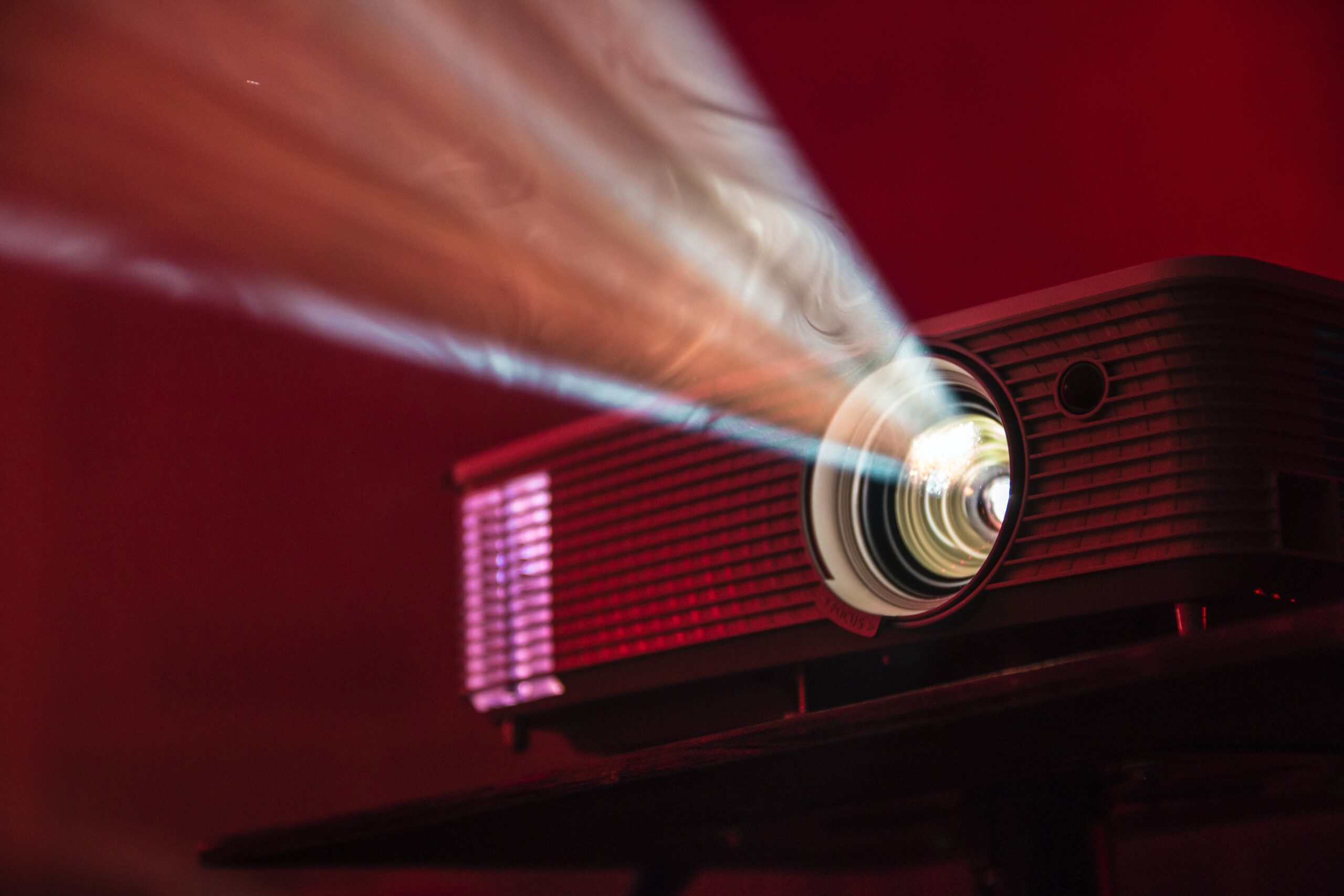Thinking of Using Projection in a Video Conferencing Environment?
If you’re in a situation where you have a spacious meeting room and you’re toying with the idea of installing or reusing your existing projector. I’m about to give you some advice that might make you think twice about using projection for video conferencing.
As nice as it might seem to have that big canvas displaying your meetings guests. When it comes to video conferencing, there’s a strong chance your projector dreams might not exactly align with reality. Let’s break it down.
Projector Pitfalls: Why Projection Might Not Meet Your Expectations
Reusing your projector may seem like a great way to save costs, but there are some major pitfalls that can turn your video conferencing experience from engaging to downright frustrating.
1. Lighting Limbo: Dim Rooms Don’t Impress.
Video conferencing relies on good lighting to be effective. Not just any lighting, but enough to ensure the participants on both ends can be seen clearly.
Can you remember the last time you used a projector? Blinds down, lights dimmed…
Unfortunately, the reality of most projectors is, unless they’re the ultra-bright and pricey kind, they struggle to provide a quality image under a normal rooms lighting situation.
2. You’re Centre Stage: Where’s That Camera Going?
Have you ever noticed that the best conferencing experiences are the ones where everyone feels like they’re at eye level?
That’s no accident. For an effective video conferencing experience, cameras are purposefully positioned at the eye level of in-room participants. This helps promote both engagement and inclusiveness in your video discussions.
Unfortunately, in traditional conferencing rooms, your camera’s ideal position is in exactly the same location that your projector screen would normally occupy.
Do you really want a projector shining light straight at the camera’s lens? Or worse yet, a shadowy image of the camera on the screen itself?

Typical Room with an Existing Projector. Where is the Camera Going?
3. Not a Fan of Noise? Neither Are Your Guests.
Picture this, you’re in the middle of an important video conference, and in the background, there’s an insistent hum coming from your projectors cooling fans. Not exactly the serene backdrop you had in mind for your conferencing experience, right?
Projectors often come with noisy cooling fans. These noises can be easily picked up through your conferencing systems microphones, making your meetings sound muddy and distracting from important conversations.
4. A Matter of Urgency: Time Is of The Essence.
When was the last time you were running late for a meeting? I’ll take a guess and suggest it was in recent memory.
When your late for a meeting, the last thing you want to do is wait.
In most typical projector set ups you will need to get used to waiting… Waiting for the projector to warm up, waiting for the screen to lower.
In today’s modern workplace this is time we simply don’t have. Meeting rooms need to be active and ready to deliver on time when we arrive.
So, When Is It Appropriate to Use a Projector for Video Conferencing?
As we all adapt to modern working, more and more businesses are designing rooms with video conferencing specifically in mind.
These rooms are typically not laid out in a traditional style. i.e. A desk and chairs centrally focused at the rooms centre and a display screen positioned on the rooms narrow ends. But rather specifically for video conferencing.
Microsoft are calling these types of rooms “Microsoft Signature Rooms”.
Microsoft Signature Rooms take into consideration not only technology, but everything from furniture layout to orientation. In these environments, room layouts are often orientated to make use of the room’s wider wall canvas.

Microsoft Signature Room Layout
In this orientation however, large display technologies like LED can become cost prohibitive. This allows, with intelligent room design, for the use of high-quality projectors to fill the gap. Projecting images over a much wider surface area without the pitfalls we’ve discussed above.
In the above example of a Microsoft Teams Room, an architecturally designed arching table allows space for a projector and camera to be floor mounted away from the projection surface. This design allows all meeting room participants to see and be seen clearly and without interruption within the video conferencing environment.
If you’re interested in discussing your options when it comes to your meeting room. Reach out to one of Leedall’s Video Collaboration Specialists today.
Author – Brad Eather